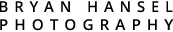Fall in the northland went fast this year. The reds seemed to go from green to peak to falling off the trees in less than 5 days. The fall in the northland went slow this year. The yellows seemed to peak at the same time as the red and despite the rain and strong winds, they’re still is good yellow color to be found around the county. With fall still going strong, we have our second “blood” moon eclipse of the year coming up on the night of Tuesday/Wednesday and that’s what I’m going to talk about in the newsletter.
Shooting the Lunar Eclipse Moon

The full moon and eclipse of October 8 is just around the corner and stands to be just as exciting as the eclipse from back in April. The above photo is from that eclipse.
In the Duluth and Grand Marais area this is the timing:
- 3:17am: Penumbral Eclipse
- 4:18am: Partial Eclipse
- 5:27am: Total Eclipse
- 5:55am: Maximum Eclipse
- 6:22am: Total Eclipse ends with the moon close to horizon, so make sure you have a view to the west. This will be one of the most stunning times for photos from the whole night.
- 7:10am: Sunrise. The sun may light up the western horizon and make for an amazing picture.
- 7:19am: Moonset
You’ll want to consult TPE for the locations of the moon during the start of the event and end of the event. It won’t line up exactly around the lighthouse and over Lake Superior like it did in April, but you can still make the lighthouse work if you get creative with your TPE planning. I already got my lighthouse and the full moon shot, which appears above, so I’m going for a bit more risky location over an inland lake. I may get something or I may get nothing. TPE says that it will work, but I’m a bit skeptical until I see it. It involves a little wading in the dark to get in place to put the moon behind an island at eclipse. With the predicted temps it’s going to be cold.
If you want to make a composite shot similar to the one that I showed above, you’ll need a wide lens and a sturdy tripod. Bring hot chocolate, warm clothing and a really warm sleeping bag or blankets to huddle in. Here’s the steps that you need to take:
- Go to your location and select a wide enough lens to capture the entire movement of the moon through the sky. The action starts at about 230° and ends at about 279°. So, you need to cover about 55° horizontally to give yourself some breathing room and you’ll need about 45° vertically (consult TPE for exact numbers). On a full-frame 35mm camera, you’ll need a lens in the 30mm range. On a APS-C, you’ll need a lens of about 20mm and on a m-4/3rds, you’ll need a 15mm lens. Keep in mind that the longer the lens you use, the bigger the moon will be. My angle of view numbers come from capturing the full event. If you hold off until the the partial eclipse begins you could use a 45mm-e (full-frame equivalent) to capture the entire action. The moon would look much larger in that shot.
- Get focus on the foreground before the eclipse, so show up at about 2:50 to get this going. If the lighthouse, focus on the light.
- Turn off your focus system because it will stay the same the entire night. Tape your focus ring in place, so you don’t bump it out of place.
- Compose to get the moon at the start of the eclipse in the shot and the moon at set in the shot. A smartphone loaded with TPE will help you with this planning. Or use a compass based on the numbers in #1. Give yourself fudge room with a compass.
- Lock down your tripod.
- Plug in your shutter release cord.
- Switch to manual mode. Set the ISO at 200, aperture at f/8. You’ll only change the shutter speed during this event.
- Take a test shot to check exposure. You want to make sure that the moon is as bright as it can be without becoming over exposed. Use the expose to the right method of exposure and double check the moon using your highlight warnings. If the moon blinks in the highlight warnings you’re overexposed. My first exposure in the above shot was at ISO 200, f/8, 1/125 seconds. Note: Only change the shutter speed to adjust exposure.
- After your test shot, shoot a photo every 5 minutes. Check exposure on each and adjust as necessary. Be quick on the adjustment!!! You need to check exposure and adjust and shoot again within 20 seconds to nail the moon in the right position. If your camera can bracket, it’s a good idea to bracket 7 shots at +2, +1.3, +0.7, 0, -0.7, -1.3, -2 each time. This will help you nail the right exposure and it will give you shots to pick from when you do the Photoshop work. The bracket should cover you, because my last exposure of the night was at 1/50 second, which is -1.3. But always check the exposure after the bracket and correct quickly if needed!!!! This is especially true around sunrise.
- After the moon has set take a picture of the scene with the proper exposure for the foreground and the sky.
- When you get home, select one moon picture from each bracket (if you bracketed) that looks like the best exposure. If you didn’t bracket use the shots you took. Import them into the same image in Photoshop as layers.
- Put the first moon image at the bottom of the stack.
- Put the foreground image at the bottom of the stack.
- On every image except for the bottom two mask out everything except the moon.
- Change the blending mode on every image except the foreground image to “Lighten.”
If you really want to have fun, shoot an additional image before your moon shots with a higher ISO and lower f/stop to capture more stars. Something like ISO 1,600, 20 seconds and f/2.8 or f/4. Then mask out the moon in that image before changing the blending mode to lighten. This will add stars to your image.

You can also make an image like the one above. This is a little easier than the other image. For this one, you take a picture of the moon every 10 minutes from just before the eclipse until the full eclipse. Use your longest lens and a sturdy tripod and shutter release cord. Make sure you don’t overexpose the image using the methods discussed above. Keep a fast shutter speed. I shoot for 1/30 second minimum at f/5.6 or f/8 and the lowest ISO I can get. Afterward, import into Photoshop like above, lighten the layers like above and then move the moons around in the picture until you have an arrangement you like.
Good luck shooting the moon.
2015 Photography Workshops
All my 2014 photography workshops are sold out. I’m still adding to the waiting lists, because it’s not unusual to get last minute cancellations. I’m surprised about how popular the Badlands National Park Photography Workshop was. It sold out quickly and I dreamed it up and announced it this year vs. last. The waiting list is growing, but if I get enough people interested, I could stay out there an extra week and run a second workshop. If you’re interested email me at: bryan@bryanhansel.com.
Registration is now open for the Lake Superior Winter Photography Workshop and preregistration is open for all the rest of the workshops. To get on the preregistration list, just email me at bryan@bryanhansel.com with your name and phone number. You’ll pay your deposit in January. To register for the winter workshop, click the link below and pay your deposit now.
I hope to see you in 2015!
2015 Workshop Dates
- February 13-15, 2015 — Lake Superior Winter Photo Workshop – Nearly Full
- February 27 to March 1, 2015 — Lake Superior Winter Photography Workshop (if the first one fills)
- April 11 -12, 2015 — Neal Smith Wildlife Refuge Photography Workshop in Des Moines, Iowa
- April 24 to 26, 2015 — Spring Waterfall Photography Workshop
- May 1 to 3, 2015 — Spring Waterfall Photography Workshop (if the first one fills)
- June 26 to 28, 2015 — Flowers and Falls Photography Workshop (replacing the Kayak Photography Workshop)
- Haven’t decided whether or not I’ll run this workshop. If I hear from a few people, I’ll do it.
- August 12 to 16th, 2015 — Northern Night Skies: Night Photography Workshop
- September 23 to 27, 2015 — North Shore Fall Photography Workshop
- October 18 to 22, 2015 (tentative)– Great Smoky Mountain National Park Fall Photography Workshop
- November 6 to 8, 2015 — Gales of November Photography Workshop
- December 5 to 7, 2015 — Badlands National Park Photography Workshop
September Pictures
This September was a great September for pictures. Here are a few I got.